System Requirements
Enterprise Architect
Windows Version
Microsoft® Windows 11, Windows 10, Windows Server 2022, Windows Server 2019 or Windows Server 2016. *32/64 Bit See note for support.
2 GB RAM
2 GB free disc space
Resolution 1280 x 720 px (or higher) recommended
*Note for Windows 64 bit:
Enterprise Architect is a 32 bit application which can be used in 32 bit mode on 64 bit operating systems.
*Note for Windows Vista users:
With Windows Vista (with User Account Control UAC switched on), an application only starts with standard authorisations, regardless of the user’s access authorisation.
An installation programme with this authorisation cannot write to certain areas of the file system or change the registry. We therefore recommend that you check your user authorisation before installation and only install Enterprise Architect with administrator rights. During installation, right-click on the EASetup_full.exe file and select ‘Run as administrator option’ from the menu.
Linux Version
Wine** 5.0 (at least) 6.0 or higher (recommended) (or an equivalent CrossOver version)
Microsoft Data Access Components 2.8 (MDAC)
Linux Operating System (with kernel 2.4 or newer)
2 GB RAM (additional RAM increases performance)
800 MB free disc space
Resolution 1280 x 720 px (or higher) recommended
** Wine is constantly updated. For the best support, we recommend using the latest version of the ‘stable or development version’ of winehq.org.
The development version is frequently updated with fixes that directly improve compatibility with Enterprise Architect. However, it can occasionally cause minor problems. In general, we believe that Wine offers the best Enterprise Architect support.
Mac OSX Version
Mac OS 10.8 or higher
Intel® based processor
Wine** 5.0 (at least) 6.0 or higher (recommended) (or an equivalent CrossOver version)
Microsoft Data access components (MDAC) 2.8
2 GB RAM
Screeen with resolution 1280 x 720 px (or higher) recommended
Mac OS Version
macOS 10.15 or higher
Intel®-based processor or Apple M1 processor with Rosetta2 installed
CrossOver Mac 20 or higher
Microsoft Data access components (MDAC) 2.8
2 GB internal memory
2 GB free disk space
Screeen with resolution 1280 x 720 px (or higher)
Database support as from Corporate Edition
Firebird ab v2
MySQL version 5 or higher
MariaDB
Microsoft SQL Server as from 2005, all editions including Express and Azure SQL Database
Microsoft Access as from 2007
Oracle as from 9i (all editions)
PostgreSQL as from version 8
The file-based databases MS Jet and Firebird can be used with any edition of Enterprise Architect. These repository files are named * .eap and * .feap respectively. However, hosting a model in a server-based DBMS repository requires a Corporate Edition or higher.
Plugins
The minimum requirements for the numerous plugins are listed in the respective plugin descriptions.
Enterprise Architect pricing overview
Find here the complete licence selection, all requirements and prices of Enterprise Architect in detail.
Pro Cloud Server
The main component of the Pro Cloud Server is a standard Windows© service designed to respond continuously to requests from Enterprise Architect, Web EA, Prolaborate or other third-party products.
System Requirements
600 MB disk space
2 GB RAM for Pro Cloud Server (+ 2 GB for each EAWorker)
ODBC / OLE/DB driver, if necessary
Screeen with resolution 1280 x 720 px (or higher)

Supported Enterprise Architect Versions
Enterprise Architect v11 – Corporate Edition (and higher)
Enterprise Architect v14 (or higher) – Professional edition (and above) can be connected to cloud-based Firebird models
When installing the DBMS and IIS on the same machine
10 GB disc space (preferably more)
16 GB Memory
Additionally for PHP7 installation on the same machine
100 GB disc space (preferably more)
24 GB Memory
Supported operating systems
Windows 11
Windows 10
Windows 2022 Server
Windows 2019 Server
Windows 2016 Server
Linux with Wine 5.0 (minimum) 6.0 or higher (recommended) (or an equivalent crossover version)
Mac OS X 10.8 or higher using Wine 5.0 (minimum) 6.0 or higher (recommended) (or equivalent crossover version)
macOS 10.15 or higher using CrossOver Mac 20
WEB EA
Web EA is a web application based on the following technologies: PHP, HTML, CSS and Javascript.
Web server requirements
Web Server, Apache or Microsoft© IIS
5 MB disc space
PHP v8.0 (or higher)
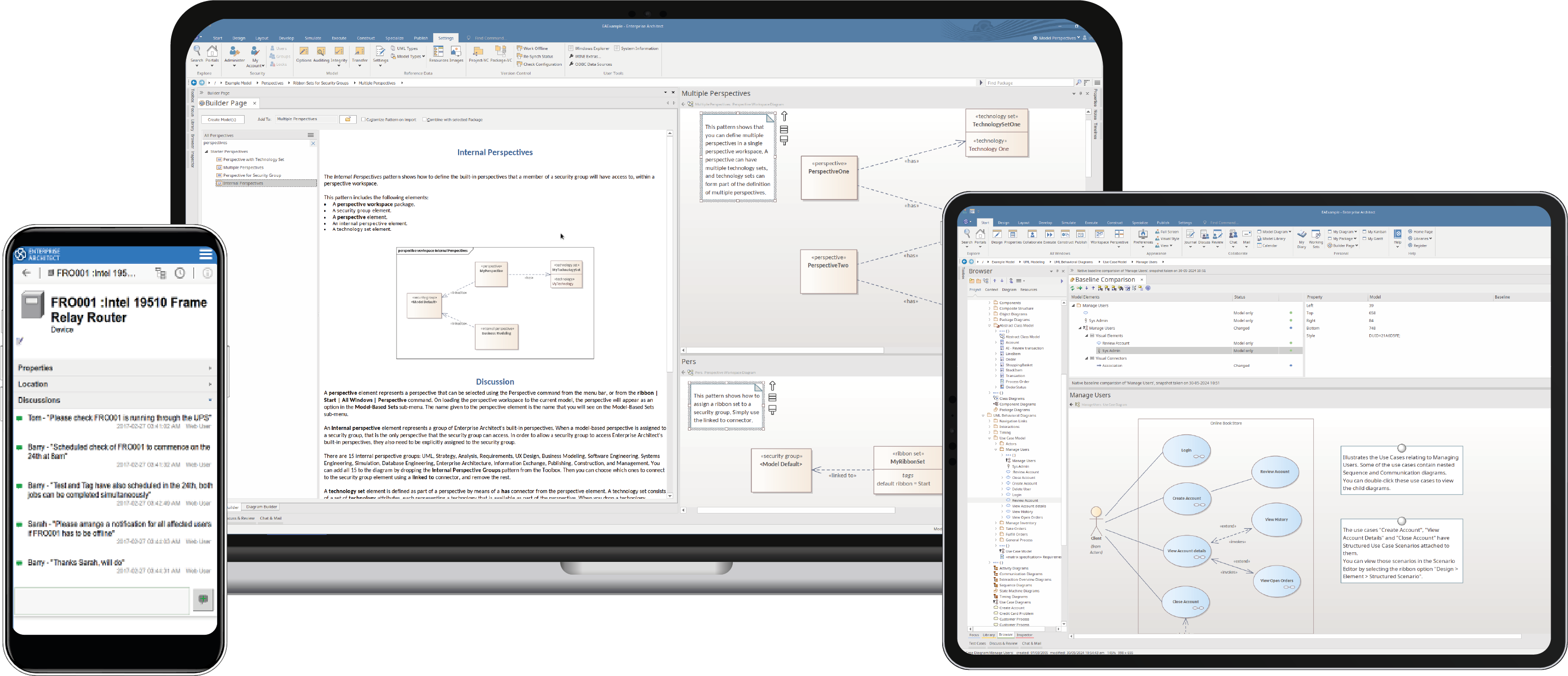
Browser requirements
HTML5
CSS3
JQuery v3.5.1
In order for WebEA diagrams to be displayed, Enterprise Architect must save the diagrams as images.
This requires the following:
Enterprise Architect Corporate Version 13 (or higher)
Enterprise Architect Corporate Version 11 (with the Worker Edition of EA installed with the Pro Cloud Server)
Prolaborate
Application Server – Production
Components: Pro Cloud Server + Prolaborate + Sparx Shared Keystore Manager
Memory 8.0GB
CPU 2.4 GHz
Disk Space 20 GB
No Of Cores – 4
Supported Operating Systems
Windows Server 2008 – SP2 recommended
Windows Server 2008 R2 – SP1 recommended
Windows Server 2012
Windows Server 2012 R2
Windows Server 2016

Database Server – Production
Components: EA Repositories + Prolaborate Database
Memory 4.0 GB
CPU 2.4 GHz x 4
Disk Space 10 GB
Unterstützte Databases
SQL Server 2008 R2 and higher (recommended)
SQL Server Express 2008 R2 and higher
MySQL Server

